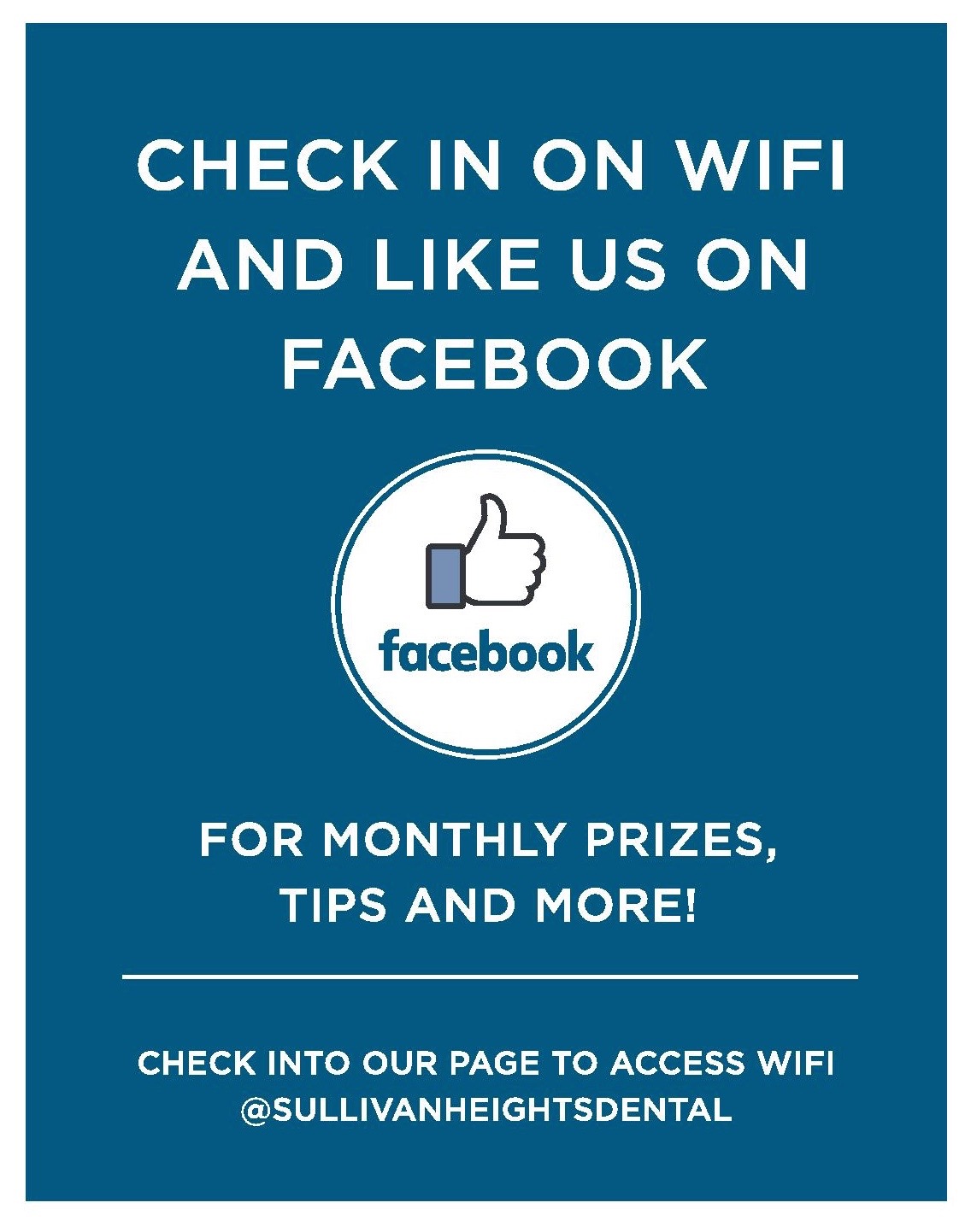
New Facebook Promotion and WiFi Access
September 7, 2017We have some exciting news! Our clinic now offers WiFi through our Facebook page, as well as a monthly prize giveaway.
How to Access WiFi
Simply check in to our clinic location on Facebook. No WiFi code is necessary.
Never ‘checked in’ before? On your iPhone:
- Open the Facebook app
- Look for the red Check In icon as an option at the top of your newsfeed
- Click on the icon and see (or search for) the clinic location
- Click on “Sullivan Heights Dental”
On other smart phones, you may need to click on your newsfeed box (“What’s on your mind?”) to trigger the red Check In icon.
Monthly Facebook Giveaway [Contest closed as of Jan. 2019]
When you’ve checked in to our clinic on Facebook, you’ll be automatically entered into a monthly draw for a giveaway prize. Each patient may check into our clinic to win once per month – if you like to visit us that often.
Alternatively, you may enter the draw by liking our Facebook page. All the information about our current monthly prize draw can be found on our Facebook page, and at the end of the month we’ll announce the winner here too.
Please note that each person may only enter once per month (either by liking the page or checking in), and may only win the prize once every six months.







